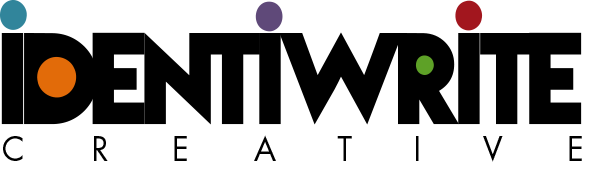We love images: photos, illustrations, charts, infographics, videos.
They provide quick, hopefully interesting information without sentences and paragraphs. Plus, they’re more fun to look at than words (and this is coming from a writer).
Websites that interest readers will be laden with images. For a dentist, this means images of the practice, staff, and patients, as well as information presented in illustrations and charts.
Image SPEED
 People require instant gratification these days. We won’t tolerate slowness at the grocery store or online. Amazon offers one-day and same-day deliveries. We can get online, take a photo, check the time, watch a movie, or phone a friend literally any time, with the push of a few buttons. Our society finds time-wasting intolerable. This has serious implications for your website.
People require instant gratification these days. We won’t tolerate slowness at the grocery store or online. Amazon offers one-day and same-day deliveries. We can get online, take a photo, check the time, watch a movie, or phone a friend literally any time, with the push of a few buttons. Our society finds time-wasting intolerable. This has serious implications for your website.
The facts are:
- Big images (file size not appearance size) take longer to load.
- Longer loading time makes visitors antsy, so they are extremely likely to leave.
Solution: Reduce Image Size for Faster Load Time
Try this WordPress Plugin (free version or Pro – paid version) for a quick, practical, efficient tool that will do the work for you. Also consider, for images with words, would a Google Font do the same job? Google Fonts load quickly on all computers, just as if they were Times New Roman, Calibri, or Ariel fonts.
Image ESTHETICS
The layout of a webpage should be pleasing to look at overall. White space (positive space, in art terms) is necessary for visual balance and harmony. Too many images, or images with too many subjects, can make a webpage look like a hoarder’s garage. To keep a page clean, consider these questions for each image:
- Is it necessary (subject matter)? What does it add?
- Does it look sensational (quality)? What about on mobile?
- Are the placement and size esthetically pleasing?
Solution: Remove, Resize, or Reposition Images
Sometimes a slideshow, carousel, or image rotation of any sort will significantly help alleviate a crowded appearance. You can also simply delete unnecessary images, resize those that seem too boisterous, and move images around for a more balanced and pleasing page layout.
Image OPTIMIZATION
 Another consideration is search engine optimization. Did you know that images can be indexed by Google? They just need the right back-end components. When it comes to image SEO,
Another consideration is search engine optimization. Did you know that images can be indexed by Google? They just need the right back-end components. When it comes to image SEO,
- Ideally, original images are best. Anything unique on Google (images, words, metadata) will e better for SEO.
- All images should have a unique file name and description. A caption is unnecessary.
- Do not name images with your keywords, unless a keyword accurately describes the subject matter.
Solution: Original and Optimized
Use that fancy phone in your pocket to snap interesting, informative, or encouraging images all around you, every day, and use them for your website. Give images descriptions that would accurately depict the subject matter to someone who could not see.
In Closing
As with copywriting and web design, when we give Google what it wants, our sites perform better in Search. This leads to more traffic, which should yield more appointments or sales.
For help with your dental website, search engine optimization, or design, call Identiwrite at 940-395-5115. I’m Shauna Duty, the owner, and you can email me directly at [email protected].