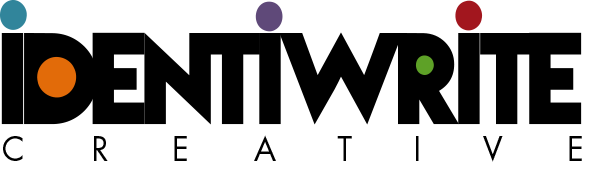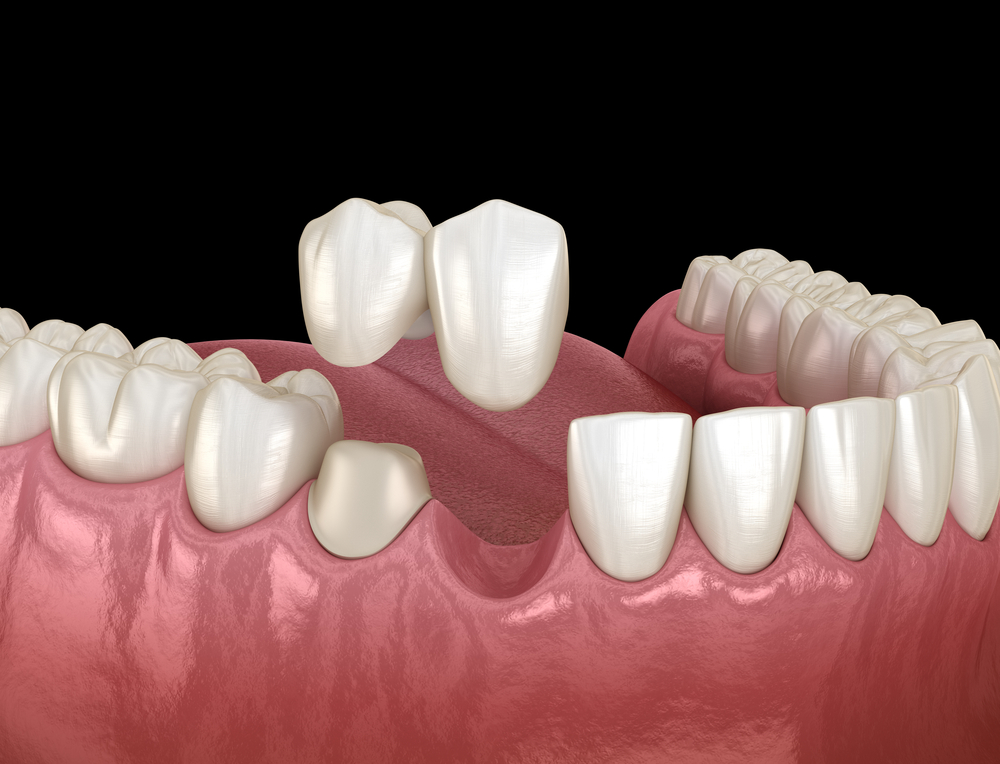So you’re not sure what pages you need on your new website. Most dental websites are brochure sites, meaning that they contain information that would go in a traditional tri-fold brochure, answering who, what, where, when, and why. But the best websites–those that drive new patient calls–feature individual service pages, optimized for search.
So you’re not sure what pages you need on your new website. Most dental websites are brochure sites, meaning that they contain information that would go in a traditional tri-fold brochure, answering who, what, where, when, and why. But the best websites–those that drive new patient calls–feature individual service pages, optimized for search.
Dental consultants often shoot me an email asking which pages to include on a new client’s dental website. With 20 years of experience, I can quickly scan an interview or existing website and determine which pages I’d recommend, but it’s best to involve an SEO technician. He can determine which dental services are most often searched for in your area; pages about those services will likely draw good web traffic.
Let’s dive into the most common pages on dental websites, so you can decide which topics your site needs to cover.
Home
Sometimes titled Welcome, a homepage should include a brief introduction about your practice. It could feature your most popular services and technology, a brief mission statement, office tour, and links to the pages you like best on your website.
About
About can be about the dentist, the team, and/or the office. It’s the second most visited page on a dental website, so it’s important.
I recommend that doctors include a professional picture, a team photo, and a family photo. Your bio should be brief and have bullet points. Don’t go into the same detail you would in your curriculum vitae. Most people don’t care. You need to appear educated, capable, and friendly.
You can include a team page with photos and brief (one or two paragraphs) bios. The about section is a good place for mission and vision statements, as well. You might want a dropdown navigation so that you can include doctor, team, mission, and a community involvement page.
The community page should feature pictures of your team volunteering or participating in local events.
Services
If you are interested in search engine optimization, and you should be, the services page should be a dropdown menu with a separate page for each service. You can include…
- Services Landing Page

- General Dentistry
- Family Dentistry
- Children’s Dentistry
- happy visits
- sealants
- fluoride
- orthodontics
- Preventive Dentistry
- checkups
- cleanings
- snoring/sleep apnea cessation
- TMJ treatment
- bruxism devices
- fluoride treatments
- homecare
- mouthguards
- Periodontal Care
- about gum disease
- deep cleanings
- gum surgeries
- Restorative Dentistry
- fillings
- crowns
- root canal therapy
- extractions
- oral surgeries
- Prosthetic Dentistry
- crowns
- bridges
- partial & full dentures
- dental implants
- overdentures/implant-retained dentures
- Cosmetic Dentistry
- teeth whitening
- veneers
- bonding & contouring
- gum sculpting
- Botox, etc.
- Orthodontics/Invisalign
- children (phase 1)
- teens
- adults
- Patient Comfort
- anesthesia & sedation
- amenities
- Special Needs Patients
…a section on technology under services, as well. FAQs, before-and-after photos, and testimonials work well on services pages.
New Patients (optional)
This section can include PDF forms for your new patients, as well as insurance, payment, and financing information. You might offer your office hours and email address in this section.
Gallery (optional)
Your smile gallery should feature YOUR patients, not stock photos. The best galleries have testimonials, close-up before-and-after shots, and an after headshot. You can post videos of patient testimonials on this page, as well. A case description with links to the services mentioned is also a great idea. Your gallery can be a flash animation, videos, or static photos.
Patient Education
I think patient ed is redundant on a website. Your services pages should be your patient ed pages. If you send out a periodic newsletter, the archives could go under patient education. A blog can also be titled patient education.
Blog
For SEO, for constant contact with your patients, and to keep your site looking fresh, a blog is a must. Do not, however, start a blog and abandon it. Hire Identiwrite Creative to write blogs for you if you do not have time.
Contact Us
This page is very important. Your phone number, email, physical address, and practice name should be primary. Then add an interactive Google map, and make sure the map is accurate. You can include driving directions or a bus schedule, and if parking is an issue, be sure to let your patients know.
It’s a wise idea to include an office tour or exterior photo so that people recognize your office when they see it in person. Beneath the map, type up a list of cities you serve and just drop it in there for SEO.
What other pages might I need? If you’re a family dentist, it’s nice to have a page for parents and for kids, separate from the services pages. The parents page can talk about how you make dentistry easy for busy families, and your policy for seeing children. The kids’ page can have videos and games, photos of your play area, and even color sheets to print.
Testimonials make a good page if you don’t incorporate them with before-and-after photos in the gallery. Whether you use photos of notes your patients sent you, or you prefer video testimonials, be sure to add a typed version. Search engines only read live text, not videos and images.
Contact Identiwrite for Help
Are you ready to spruce up your website content and SEO? Is it time to start blogging? Email [email protected] or call 972-679-6885 to discuss your website. Great content can significantly improve both your Google rankings (where you land in search) and your traffic (how many people visit a webpage). As a result, you’ll GET MORE NEW PATIENTS!