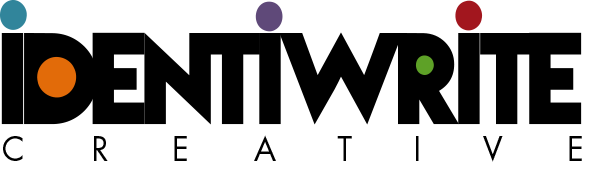Do you wonder why another dentist in your town is at the top of Google for every keyword you can think of?
What’s that practice doing that you aren’t?!
Today I’m going to tell you five ways to increase your online visibility, beyond the most obvious: optimizing your website for search with original copywriting, great metadata, internal links, and incoming backlinks.
According to Hubspot, consumers spend more than five hours a day on their smartphones.
If they work, they probably spend 8-12 hours earning a living. Then they may have a spouse, children, or parents that require time each day. This means, consumers spend a great amount of their spare time (little though it is) on their phone – not necessarily talking, but also texting, surfing, and checking social media accounts and emails.
How can you get your practice in front of consumers during those five hours a day?
The secret lies in having an effectively optimized site, but there’s more to it.
I’m going to explain 5 strategies dentists should leverage to increase their online visibility:
- Employ schema markup and snippable content on your website (how to below)
- Make videos and publish them on YouTube and in social media (topic ideas below)
- Stay in touch with patients on social networks and review sites (lots of ideas below)
- Claim and complete and update your Google Business listing (video below)
- Claim, complete, and update your Healthgrades listing (how to below)
If you need help or have questions about anything you read in this blog, just give me a call. I’m Shauna Duty, owner and editor in chief at Identiwrite Creative. My contact information is at the end of the article. Here we go!
Employ Schema Markup and Snippable Content on Your Website
Schema is a code (structured data markup) available at schema.org that can be into your practice website’s code. It tells Google specific information about what’s on the site, what your site says as well as what the information means.
Your name, address, and phone number can be coded with schema.
Also of note, medical markup is in its infancy. Schema medical markup will tell Google all kinds of medical-related info, like what words on your site are services, medications, and procedures. The list of medical schema tags is already available, so you could start using it right now and be a step ahead.
If Google deems info marked up by schema as super cool (whatever that means to Google in a given search query), the information may be highlighted as a rich snippet. Google reviews, photos, and event dates are often highlighted by Google as snippets.
You may have heard of featured snippets recently, or position zero. They’re the information boxes, or cards, Google shows in search results above organic results. (Snippets are organic, as well, but they aren’t regular organic listings.) Often, featured snippets include definitions or bulleted lists. Featured snippets get two times more clicks than other information in search results, according to a Hubspot study.

This is an Identiwrite client whose blog is highlighted in a featured snippet.
Niel Patel, a big-name in SEO, says that your best shot at getting a featured snippet is to publish quality content and format it so that it’s snippable. What this means is, you need to include definitions, bulleted lists, numbered lists, this versus that, “make” in the title, recipes, and tables.
Here’s a cool fact: health websites (like a dental website) are more likely to have featured snippets than sites representing other industries.
Make Videos and Publish on YouTube and in Social Media
All the data shows that videos are an excellent way to boost your web traffic, which directly impacts your new patient numbers. Video helps with lead generation, traffic, and sales (closing cases, for dentists). In fact, 95% of video marketers are going to keep using video or even increase video marketing this year (optinmonster.com).
Here are some tips to make video marketing a part of your strategy to get more new patients:
- Office tour
- Meet team members
- Explain technology
- How To anything
- Interview patients
- Patient testimonials
- Talk about your philosophy of care
- Talk about symptoms and treatments
- Interview local business owners
- Joke of the week
- Tip of the week
The topics you can cover with video are endless. Your biggest hurdle will be discipline. Making time in your schedule is key to video marketing. Also, if you don’t like to be recorded, get over it. (Tough love there.) Your staff and patients see you and interact with you every day. The more you record yourself, the greater confidence you’ll have in front of the camera.
Don’t postpone starting until you have a professional videographer or fancy equipment. Any modern iPhone or laptop is sufficient for creating marketing videos. Just find a spot in your office that has good lighting and a solid or understated background, and three, two, one, action!
Simple software (even free software) will allow you to add an intro and outro slide with your logo and contact info, and you can easily edit video these days, as well. But none of this is necessary. It certainly should not hold you back from regularly publishing videos. Just hit record, say your piece, and upload to YouTube. Be sure to share your video on Facebook, LinkedIn, and Instagram, and also embed videos on your website, either as blogs or on a Videos page.
Stay in Touch on Social Networks and Reviews Sites
Why have a Facebook page if you don’t engage? It’s useless! There’s great potential to interact with your current patients (to support retention) and to pick up potential patients as followers. These things take energy and time, so put them on your schedule.
Personally, I make a point of reading the blogs and articles of industry leaders in SEO and online marketing, and then sharing the most interesting articles on my social networks. You can do the same! In fact, marketing on social media should be even easier for you because your practice has a local, not national or worldwide, audience.
You can share family photos, reviews of local restaurants and businesses, events you attend with the family or individually. Golfing on Wednesday? Share a pic of you and your buddies on the course. Post about the great service you received from your mechanic.
These are things your patients care about. And, most importantly, they’ll get to know you better through your social media properties. Remember that “building relationships” part of your mission statement? That’s precisely what I’m talking about doing through social media.
Claim, Complete, and Update Your Google Business Listing
Google Business is the easiest and most effective tool you have for marketing your dental practice online. Some businesses don’t even have websites because their Google Business profile shows up in the top three maps listings, the “three pack”, and that alone provides sufficient new business.
It costs you nothing but a few minutes to claim and complete your Google Business profile. Simply go to google business, click Manage Now, and create a profile or claim one that’s already there for you
Complete the listing, adding a paragraph about the practice, your hours of operation, categories for your listing, and photos
Don’t neglect to add photos! If you don’t have any pics of your practice, stop what you’re doing and take some right now. Be sure that people are in the pics. You’ll also be prompted to upload your logo. If you don’t have a practice logo, use your signage. (Then call me to get a logo.)
Here are a few more tips about your Google Business listing:
- Respond to all reviews (positively, even on negative reviews)
- Upload more photos every month
- Each week, change your featured message (can be a promotion, blog, or service -– with a link to your site’s corresponding page)
- If the map pin showing your office location(s) is incorrect, change it through your Google Business administrative panel
This is super important: If you have more than one listing on Google Business, delete them. After they’re deleted, you can request that the reviews from the old listings be added to your remaining listing. Google has a protocol for this, and it’s easy to follow.
Claim and Complete Your Healthgrades Listing
Healthgrades is a national database of hospitals and doctors. If you complete your profile and have some reviews, your Healthgrades listing may show up on page one in Google search results.
You should have a profile on Healthgrades.com right now, even if you don’t know about it. However, you can leverage your listing (at no cost) by completing the information about your practice.
Just go to healthgrades.com, search for your professional name, select your listing, and fill out the fields. Upload your photo. Mark that you’re accepting new patients.
You should be aware that Healthgrades posts reviews, as well. You’ll have up to a five-star rating, based on those reviews. Google Business shows Healthgrades reviews in its business listings of doctors and hospitals.
No time, no time!
If you feel like the White Rabbit most days, Identiwrite can help. Give me a call, and let’s talk about how my team can do 90% of the work for you. Employing these 5 tactics on a regular schedule WILL improve your online visibility, search rankings, traffic, and new patients. There are no two ways about it. These strategies work – and they work well!
I’m Shauna Duty, owner of Identiwrite Creative. Reach out to me by email at [email protected] or call or text at 940-395-5115.