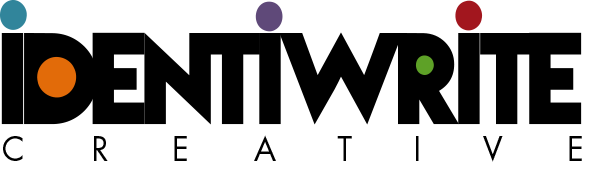Some of the most common mistakes I see in dental press releases are: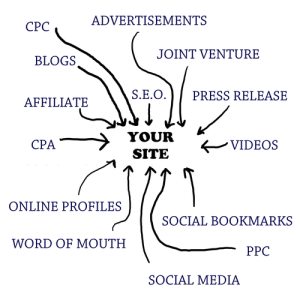
- The subject isn’t news, or it’s news that’s not interesting to anyone but the staff.
- The formatting is wrong – which means it doesn’t look professional.
- The copy is too long. It doesn’t fit on one page.
- There isn’t proper contact information for the practice.
- No hook is used to capture a reader’s attention in the beginning.
- Headings aren’t given enough thought.
- The press releases aren’t used to the fullest (print and web).
Since today’s blog is about writing a press, let’s focus on subject, formatting, and headings.
Subject
What is newsworthy in a dentist’s office? New technology, a new hire, a new address (expansion or move), the doctor’s latest certification, community involvement, donated services, or a new website are all good topics. The trick is, you have to make the news interesting. For instance, a press release about a dentist’s new website kind of seems like self-promotion. Yes, press releases are about promotion, but they should not be self-serving. In fact, editors will laugh and throw your press release into file 13 if it’s obviously self-serving – and these people need news to publish! So how do you turn a press release about your new website into news that people care about? Consider the benefit to the public. What does your website bring to the public? A blog that features the latest oral health information for families in your city. Bang. Newsworthy!
Formatting
You can use an MS Office template for formatting a press release. Try this one. It’s basic, but good. The only thing it’s missing is the ###, centered, at the end. (It’s kind of old school, but some people still use it.) These three symbols in a row show that a press release has ended. Keep your press release to one page. Using bullet points, quotes, and subheadings is good for keeping the reader’s attention.
Headings & Contact Info
Notice, on the sample press release at MS Office, there are two headings. The first heading is the meat, then the second is like the side dish. Keep headings to one line if possible. Either on the top of the page or after the body text, but before the end, insert your name, practice name, phone, email, and website as the press release contact.
As always, if you have questions, post them here and I’ll respond, or you can call Jill at 972-781-8861. If you prefer email [email protected].